The first thing I had a go at was creating a skydome following the tutorial provided.
The second exercise I looked at was the lighting exercise using the model dolphin provided - making sure to note the way the dolphin was on lighted up on the side that the light was placed - causing the other side to be in shadow.
The final exercise was all to do with Selective Lighting. I used the house with skydome pre-made scene for this but I added my own grass and sky effect.
I added an OMNI light and set it to only illuminate the skydome.
After playing around with the sunlight tool, I also tested to see if the skydome would become darkened if I deleted said light source.
I then removed the sunlight and added another OMNI light - using the modifier tab to change the colouring to a deep red (you can see, especially in the last picture how the skydome has a reddish blush to it)
Lastly I excluded the skydome from my second OMNI light source - creating two separate light sources for the scene.







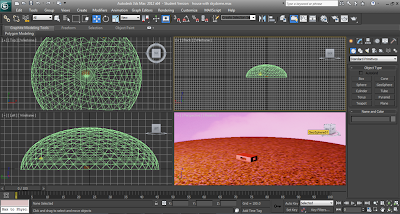
No comments:
Post a Comment